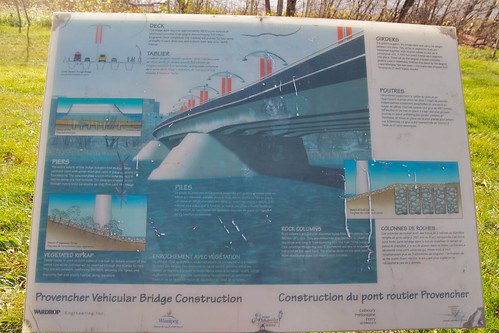
Image : http://www.flickr.com
Are you using Microsoft Access in a multi-user environment on your Local Area Network? If so, you're probably wondering how many users you can have connected to your shared Microsoft Access MDB file. That depends on several factors. There really isn't a set "maximum limit." You're just going to have to gauge the performance of your hardware and use of the database.
How fast is your network? How fast is your server? How fast are the individual workstations?
Is your database properly split so that the tables are on the back-end (shared server directory) and the forms, queries, modules, and reports are in a front end database (preferably one copy on each user's local workstation)?
How much are these users querying the database? You could have 50 users connected who do very little with the records (low throughput) and they might see better performance than a setup with only 3 users who are constantly querying records.
If your users are primarily looking up data all day long and very seldom have to add or edit records, you will see better performance than a setup where people are constantly manipulating records. You'll also see faster performance from users who are working with one record at a time versus a situation where people are generating long reports and records have to travel "across the wire" from your server to your local workstations.
Remember, one of the benefits of a database server like SQL Server or Oracle is that it does all of the number crunching in the background (sorts, searches, etc.) and then just sends you those few records you need. Whereas a shared Access MDB file has to send ALL of the records down to your workstation and then YOUR PC does all of the work.
So...to answer the question of how many users are too many, the answer is, "it depends on many factors." The best thing to do is try it with a few users. If that performs well, then add more. If you start to get to a point where you're noticing a slowdown, it may be time to upgrade to SQL Server.




Deixe o seu comentario
Post a Comment