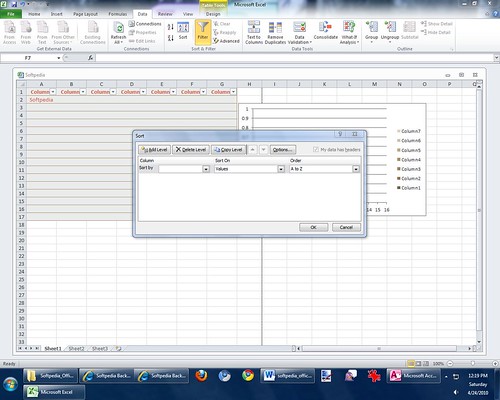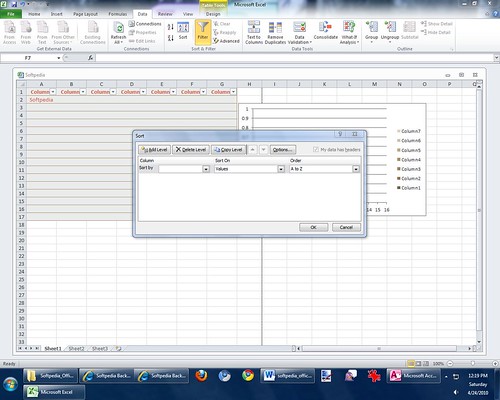
Image : http://www.flickr.com
Connecticut is your heart and soul. All of your family is in Connecticut and you really want to get married in your home town. The problem is you need to find out who to contact to apply for your marriage license. Well do not worry because I have went through all of the hassle for you and listed all of Connecticut's county clerks offices phone numbers. So below I have listed most if not all of Connecticut's county clerks offices phone numbers so you can easily apply and obtain your marriage license.
Andover Town Clerk
Andover, CT
860.742.0188
Ansonia Town Clerk
Ansonia, CT
203.736.5980
Ashford Town Clerk
Ashford, CT
860.429.7044
Avon Town Clerk
Avon, CT
860.409.4310
Barkhhamsted Town Clerk
Pleasant Valley, CT
860.379.8665
Beacon Falls Town Clerk
Beacon Falls, CT
203.729.8254
Berlin Town Clerk
Kensington, CT
860.828.7035
Bethel Town Clerk
Bethel, CT
203.794.8505
Bethlehem Town Clerk
Bethlehem, CT
203.266.7510
Bloomfield Town Clerk
Bloomfield, CT
860.769.3507
Bolton Town Clerk
Bolton, CT
860.649.8066
Bozrah Town Clerk
Bozrah, CT
860.889.2689
Branford Town Clerk
Branford, CT
203.488.6305
Bridgeport Town Clerk
Bridgeport, CT
203.576.7207
Bridgewater Town Clerk
Bridgewater, CT
860.354.5102
Bristol Town Clerk
Bristol, CT
860.584.7656
Brookfield Town Clerk
Brookfield, CT
203-775-7313
Brooklyn Town Clerk
Brooklyn, CT
860.774.9543
Burlington Town Clerk
Burlington, CT
860.673.2108
Canaan Town Clerk
Falls Village, CT
860.824.0707
Canterbury Town Clerk
Canterbury, CT
860.546.9377
Canton Town Clerk
Collinsville, CT
860.693.7870
Chaplin Town Clerk
Chaplin, CT
860.455.9455
Cheshire Town Clerk
Cheshire, CT
203.271.6601
Chester Town Clerk
Chester, CT
860.526.0006
Clinton Town Clerk
Clinton, CT
860.669.9101
Colchester Town Clerk
Colchester, CT
860.537.7215
Colebrook Town Clerk
Colebrook, CT
860.379.3359
Collinsville Town Clerk
Collinsville, CT
860.693.7870
Columbia Town Clerk
Columbia, CT
860.228.3284
Cornwall Town Clerk
Cornwall, CT
860.672.2709
Coventry Town Clerk
Coventry, CT
860.742.7966
Cromwell Town Clerk
Cromwell, CT
860.632.3440
Danbury Town Clerk
Danbury, CT
203.797.4531
Darien Town Clerk
Darien, CT
203-656-7307
Deep River Town Clerk
Deep River, CT
860.526.6024
Derby Town Clerk
Derby, CT
203.736.1462
Durham Town Clerk
Durham, CT
860.349.3452
East Granby Town Clerk
East Granby, CT
860.653.6528
East Haddam Town Clerk
East Haddam, CT
860.873.5027
East Hampton Town Clerk
East Hampton, CT
860.267.2519
East Hartford Town Clerk
East Hartford, CT
860.291.7230
East Haven Town Clerk
East Haven, CT
203.468.3201
East Lyme Town Clerk
Niantic, CT
860.739.6931
East Windsor Town Clerk
Broad Brook, CT
860.623.9467
Eastford Town Clerk
Eastford, CT
860.974.1885
Easton Town Clerk
Easton, CT
203.268.6291
Ellington Town Clerk
Ellington, CT
860.875.3190
Enfield Town Clerk
Enfield, CT
860.253.6440
Essex Town Clerk
Essex, CT
860.767.4344
Fairfield Town Clerk
Fairfield, CT
203.256.3090
Farmington Town Clerk
Farmington, CT
860.673.8247
Franklin Town Clerk
North Franklin, CT
860.642.7352
Glastonbury Town Clerk
Glastonbury, CT
860.652.7616
Goshen Town Clerk
Goshen, CT
860.491.3647
Granby Town Clerk
Granby, CT
860.653.8949
Greenwich Town Clerk
Greenwich, CT
203.622.7869
Griswold Town Clerk
Jewett, CT
860.376.7063
Groton Town Clerk
Groton, CT
860.441.6640
Guilford Town Clerk
Guilford, CT
203.453.8001
Haddam Town Clerk
Haddam, CT
860.345.8531
Hamden Town Clerk
Hamden, CT
203.287.2510
Hampton Town Clerk
Hampton, CT
860.455.9132
Hartford Town Clerk
Hartford, CT
860.543.8539
Hartland Town Clerk
East Hartland, CT
860.653.3542
Harwinton Town Clerk
Harwinton, CT
860.485.9613
Hebron Town Clerk
Hebron, CT
860.228.5971
Huntington Town Clerk
Shelton, CT
203.924.1555
Kent Town Clerk
Kent, CT
860.927.3433
Killingly Town Clerk
Danielson, CT
860.779.5307
Lebanon Town Clerk
Lebanon, CT
860.642.7319
Ledyard Town Clerk
Ledyard, CT
860.464.8740
Lisbon Town Clerk
Lisbon, CT
860.376.2708
Litchfield Town Clerk
Litchfield, CT
860.567.7561
Lyme Town Clerk
Lyme, CT
860.434.7733
Madison Town Clerk
Madison, CT
203.245.5672
Manchester Town Clerk
Manchester, CT
860.647.3037
Mansfield Town Clerk
Mansfield, CT
860.429.3302
Marlborough Town Clerk
Marlborough, CT
860.295.6206
Meriden Town Clerk
Meriden, CT
203.630.4030
Middlebury Town Clerk
Middlebury, CT
203.758.2557
Middlefield Town Clerk
Middlefield, CT
860.349.7116
Middletown Town Clerk
Middletown, CT
860.344.3459
Milford Town Clerk
Milford, CT
203.783.3210
Monroe Town Clerk
Monroe, CT
203.452.5417
Montville Town Clerk
Uncasville, CT
860.848.1349
Morris Town Clerk
Morris, CT
860.567.7433
Naugatuck Town Clerk
Naugatuck, CT
203.720.7055
New Britain Town Clerk
New Britain, CT
860.826.3344
New Canaan Town Clerk
New Canaan, CT
203.972.2323
New Fairfield Town Clerk
New Fairfield, CT
203.746.8110
New Hartford Town Clerk
New Hartford, CT
203.746.8110
New Haven Town Clerk
New Haven, CT
203.946.8346
New London Town Clerk
New London, CT
203.447.5205
New Milford Town Clerk
New Milford, CT
860.355.6020
Newington Town Clerk
Newington, CT
860.665.8545
Newtown Town Clerk
Newtown, CT
203.270.4210
Norfolk Town Clerk
Norfolk, CT
860.542.5679
North Branford Town Clerk
North Branford, CT
203.315.6015
North Canaan Town Clerk
North Canaan, CT
860.824.3138
North Haven Town Clerk
North Haven, CT
203.239.5321
North Stonington Town Clerk
N. Stonington, CT
860.535.2877
Norwalk Town Clerk
Norwalk, CT
203.854.7746
Norwich Town Clerk
Norwich, CT
860.886.2381
Russell County Clerk
Jamestown, KY
502.343.2125
Old Lyme Town Clerk
Old Lyme, CT
860.434.7733
Old Saybrook Town Clerk
Old Saybrook, CT
860.395.3135
Orange Town Clerk
Orange, CT
860.795.0751
Oxford Town Clerk
Oxford, CT
203.888.0519
Plainfield Town Clerk
Plainfield, CT
860.564.4075
Plainville Town Clerk
Plainville, CT
860.793.0221
Preston Town Clerk
Preston, CT
860.887.9821
Prospect Town Clerk
Prospect, CT
203.758.4461
Putnam Town Clerk
Putnam, CT
860.963.6807
Redding Town Clerk
Redding, CT
203.938.2377
Ridgefield Town Clerk
Ridgefield, CT
203.431.2783
Rocky Hill Town Clerk
Rocky Hill, CT
860.258.2705
Roxbury Town Clerk
Roxbury, CT
860.354.3328
Salisbury Town Clerk
Salisbury, CT
860.435.5182
Scotland Town Clerk
Scotland, CT
860.423.9634
Seymour Town Clerk
Seymour, CT
203.888.0519
Whitley County Clerk
Williamsburg, KY
606.549.6035
Sharon Town Clerk
Sharon, CT
860.364.5224
Shelton Town Clerk
Shelton, CT
203.924.1562
Sherman Town Clerk
Sherman, CT
860.354.5281
Simsbury Town Clerk
Simsbury, CT
860.658.3243
Somers Town Clerk
Somers, CT
860.763.8206
South Windsor Town Clerk
South Windsor, CT
860.644.2511
Southbury Town Clerk
Southbury, CT
203.262.0657
Southington Town Clerk
Southington, CT
860.276.6211
Sprague Town Clerk
Baltic, CT
860.822.3001
Stafford Springs Town Clerk
Stafford Spring, CT
860.684.2532
Stamford Town Clerk
Stamford, CT
203.977.4054
Sterling Town Clerk
Oneco, CT
860.564.2657
Stonington Town Clerk
Stonington, CT
860.535.5060
Stratford Town Clerk
Stratford, CT
203.385.4020
Suffield Town Clerk
Suffield, CT
860.668.3880
Thomaston Town Clerk
Thomaston, CT
860.283.4141
Thompson Town Clerk
N.Grosvenorvale, CT
203.923.9900
Tolland Town Clerk
Tolland, CT
860.871.3630
Torrington Town Clerk
Torrington, CT
860.489.2236
Trumbull Town Clerk
Trumbull, CT
203.452.5035
Union Town Clerk
Union, CT
860.684.3770
Vernon Town Clerk
Rockville, CT
860.872.8591
Voluntown Town Clerk
Voluntown, CT
860.376.4089
Wallingford Town Clerk
Wallingford, CT
203.294.2145
Warren Town Clerk
Vermont, CT
860.868.0090
Washington Town Clerk
Washington, CT
203.868.2786
Waterbury Town Clerk
Waterbury, CT
203.574.6806
Waterford Town Clerk
Waterford, CT
860.444.5831
Watertown Town Clerk
Watertown, CT
860.945.5230
West Hartford Town Clerk
West Hartford
860.523.3151
This is a very accurate list of Connecticut's county clerks offices phone numbers. So just give them a call and ask them everything you can think of in order to obtain your marriage license.
Hot Game !!!